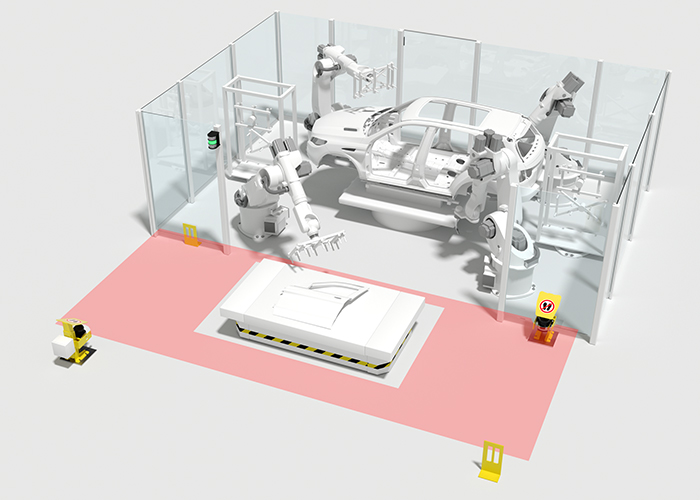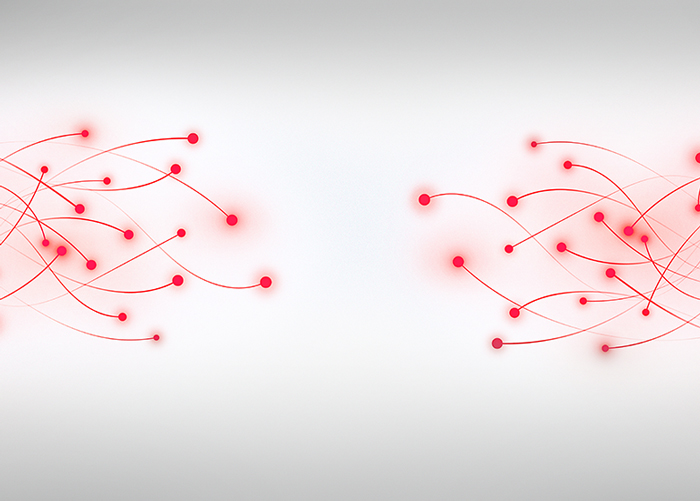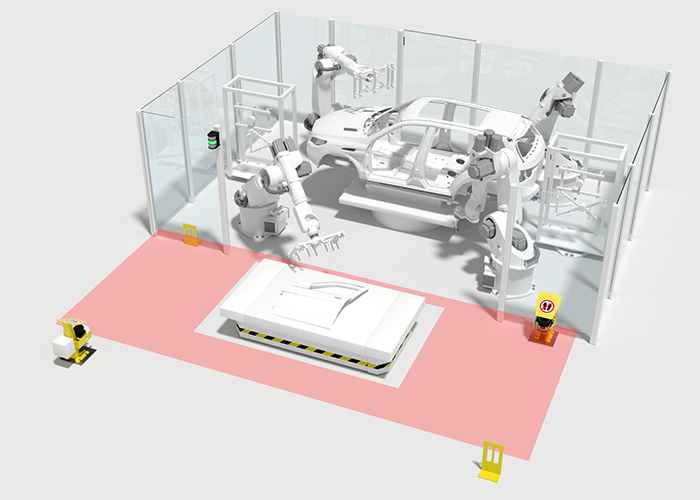Fast and reliable integration of IO-Link sensors
Function blocks for your control
Our IO-Link function blocks simplify the integration of IO-Link device data into PLC programs. This makes reading and writing device parameters much easier and also minimizes the time and effort required for development. The software-based products support the entire integration process of the programming and are tailored to our IO-Link sensors. Common control systems from various manufacturers, e.g. Siemens, Beckhoff or Rockwell Automation, are fully supported. All function blocks can be downloaded free of charge.
Advantages of IO-Link function blocks

Save time
No searches for data types, parameter indices or process data structures in product documents. These are already contained in the function blocks.

Avoid errors
The fully tested function blocks ensure fast and error-free integration of IO-Link device data.

Format and recipe changeover during operation
Different recipes can be easily stored in the PLC. Depending on the desired format, the PLC makes the switch in the IO-Link device – even while operation is ongoing.

Easy data access
The process data parser function makes individual components of the process data easily accessible.
Application examples of IO-Link function blocks
- Configuration of device functions by means of the control
- Storage of various recipes for changeover in the IO-Link device. Selection by means of the PLC depending on the desired format, even during the ongoing process.
- Collection of diagnostic data during the ongoing process
- Querying of device data by means of the PLC and preparation for process optimization
- Extremely simplified access to acyclic data services and parameters of the IO-Link sensors

For all of our IO-Link products, you can download the matching function module free of charge in the Downloads tab.
IO-Link Device Descriptions (IODD)
Here, you can find device descriptions for your engineering tool. Use this to easily configure and start-up our IO-Link sensors.
The download file is a ZIP file that contains the actual IODD together with corresponding graphic files in compressed form. After importing into your engineering tool, the sensor functions can be visualized and programmed.
Sensor Studio
Sensor Studio is our stand-alone configuration software that can be used to configure, test and start up any IO-Link sensor, even without PLC or engineering tool.
The IO-Link Device Collection includes the device descriptions for Sensor Studio. It contains all currently available IO-Link devices and is updated with every sales launch of a new Leuze IO-Link device.
The IO-Link USB master (part number 50121098) is used to connect IO-Link sensors directly to a PC with USB interface.
Downloads
- Sensor Studio (language-independent, zip, 244.6 MB)
- IO-Link Device Collection (language-independent, zip, 410 MB)
- IO-Link USB master (language-independent, zip, 6.1 MB)
- Anleitung Sensor Studio / IO-Link USB-Master (German, PDF)
- Instructions for Sensor Studio / IO-Link USB master (English, PDF)